The new Americans with Disabilities Act has some interesting techical changes. This Blog will explain some of the changes. For a summary of the Scoping changes please read the past Blog post Summary of Technical Changes |
Most of the technical guidelines are very similar to the original ADAAG, but there is a few minor changes and additions to the entire document. Below are a few of the changes that stood out. 1) In the new techical chapters the main changes is the re-formating to meet the numbersing system of the ANSI. They have grouped sections together that make more sense, like all plumbing fixtures under chapter 6. 2) New ranges where originally being absolute dimensions and lowering the existing ranges are two new changes. For example they lowered the maximum height for side reaches from 54 to 48 inches (308.3.1) 3) Chapter 4 eliminates the texture and contrasting color for the curb ramps. This issue is being addressed by the Department of Justice and will have new ruling from that agency. They also are requiring a 36" landing on top and bottom of the ramp. 4) The parking spaces and access aisle for vans has been changed so that instead of the van accessible aisle to be 96" wide, now it is 5'-0" but the van space is 132" wide. 5) They added a range to the distance for water closets from the wall to their center line and made it 16"-18". 6)The clear floor space at water closets is now only allowed to be 5'-0" wide x 56" min. It can no longer share space with a lavatory. 7) Childrens heights for water closets were added |
9) An exception allows for a parallel approach at kitchen sinks if there is no cook top or range.
10) Signage now has a range for mounting heights from 48" to 60" and an 18" clear floor
space centered on the sign is required.
For more information on the changes, The ADA Companion Guide is a comprehensive
explanation of the new ADAAG.

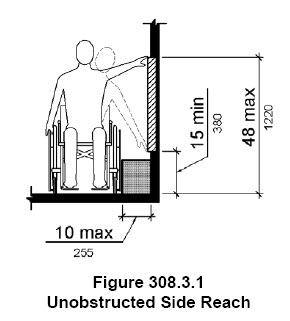
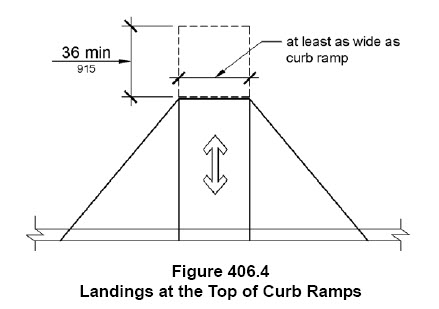
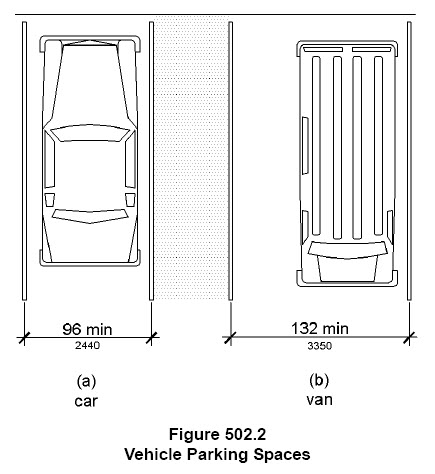
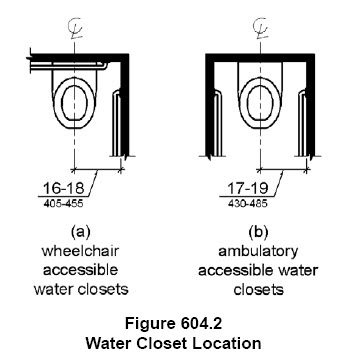
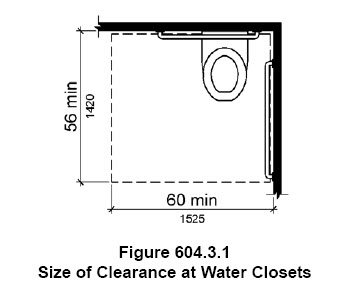

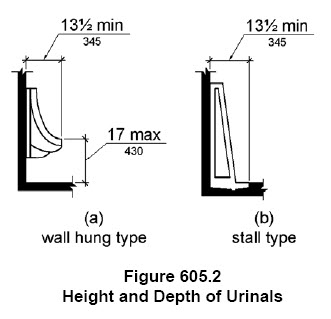

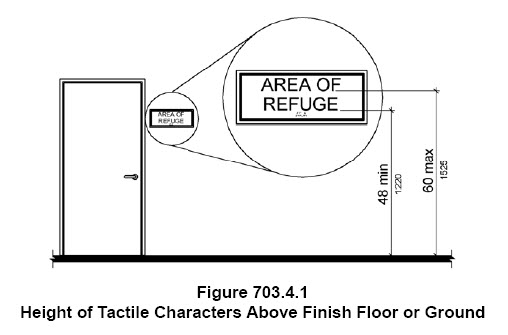






4 comments:
A technical issue: the right side of your text column seems to be cut off and the sentences are incomplete.
Thank you, but on my computer it looks o.k.
I will try to remove the text box
Helpful article but I have to ask -- how come all the images have URLs to constantcontact.com, which is an e-mail marketing service? I dropped by their site and see that they have some kind of image hosting, but couldn't figure out what its purpose is. By clicking on the images in your blog article, is it harvesting my e-mail or something?
I created this as a newsletter through constant contact and then posted the information to my Blog. I will make sure I eliminate the links on the next post. Thanks for the headsup
Post a Comment